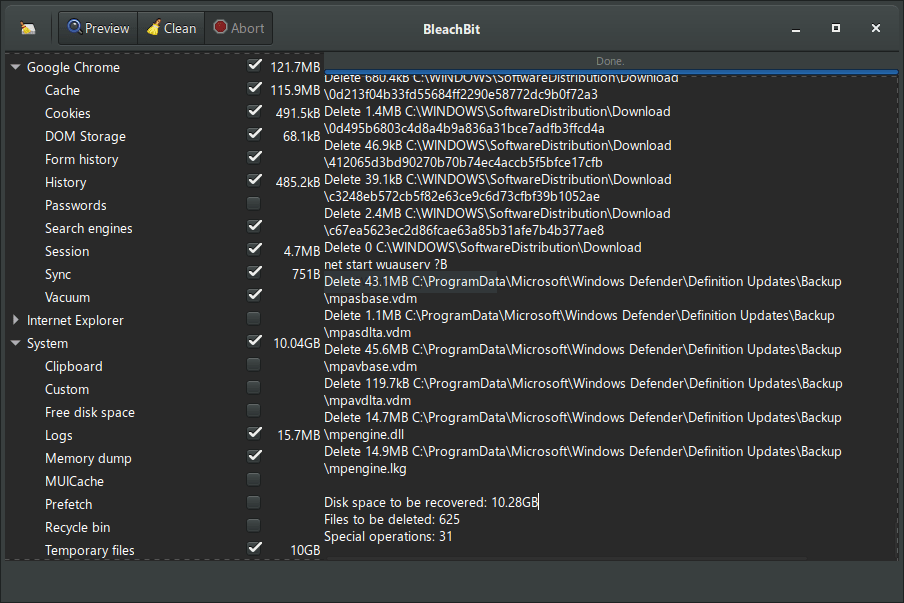Playwright is an open-source testing framework that automates the testing of web applications. With Playwright, you can write tests in JavaScript and execute them on various browsers, such as Chrome, Firefox, and Safari. The framework offers a straightforward API, making it simple to interact with web pages and their elements, including buttons, links, and forms.
Playwright is incredibly adaptable and enables you to interact effortlessly with web page components, boosting your productivity. Additionally, it can produce unique URLs, saving you valuable time and effort.
Quick Navigation
What is Playwright?
Playwright is a test automation framework developed and maintained by Microsoft, that uses JavaScript and is available as an open-source tool. It offers cross-browser automation for testing web applications on Chromium-based browsers such as Google Chrome and Microsoft Edge, as well as Mozilla Firefox and Apple Safari, via a unified, high-level API. Playwright is compatible with Windows, macOS, and Linux, making it suitable for developers across different platforms.
Playwright is a valuable tool for developers who work with multiple programming languages, as it is compatible with JavaScript, Python, C#.NET, Node.js, and Java. It supports both desktop and mobile testing and can handle testing on all major browsers.
Why is the Playwright essential?
Easy setup and configuration:
- The Playwright framework is renowned for its ease of use, starting with its simple and fast installation process. Depending on the programming language used, the installation steps may differ, but in general, it is a straightforward process. Playwright offers documentation and installation guides for each of its supported programming languages, which developers can refer to for guidance.
- In most cases, installation involves downloading the appropriate installation package for the operating system and programming language being used. Once the package is downloaded, developers can follow the installation instructions provided by Playwright, which typically involve running a few command-line prompts to complete the installation process.
- Overall, the installation process for Playwright is quick and easy, making it an attractive choice for developers looking to get started with automated testing quickly and without a steep learning curve.
Multi-browser support:
- Playwright supports cross-browser platforms based on Chromium, WebKit, and Firefox and allows developers to run tests on a wide range of browsers, including popular ones such as Chrome, Edge, Firefox, Opera, and Safari. This support is essential for developers who need to ensure that their applications work seamlessly on different browsers and platforms.
- Playwright’s multi-browser support is built on top of its powerful architecture, which allows developers to write a single set of tests that can be executed on multiple browsers simultaneously. This approach is highly efficient, as it saves developers time and effort that would otherwise be spent writing separate tests for each browser.
Multi-language support:
- Playwright’s multi-language support is one of its most notable features. It offers support for multiple programming languages, including Java, C#, Python, and JavaScript/TypeScript, making it a popular choice for developers across different programming languages. This flexibility in language support allows developers to choose the language that they are most comfortable with and enables the creation of automated tests with the languages they are already familiar with.
- This enables developers to use the same high-level API, regardless of the programming language used. This API provides a consistent and easy-to-use interface for interacting with web pages and elements.
Various types of testing:
- Playwright is a versatile test automation framework that supports different types of testing, including functional, end-to-end, and API testing. With its powerful API, developers can create automated tests that interact with web pages and elements, and perform various types of testing scenarios.
- Playwright’s support for functional testing includes the ability to interact with different web pages elements, such as buttons, forms, and links, and simulate user actions like mouse clicks, typing, and scrolling.
- Playwright provides support for end-to-end testing by allowing developers to write scripts that simulate user interactions and test the application’s entire workflow, including navigating between pages, filling out forms, and verifying data.
- API testing involves testing the application’s APIs to ensure that they are working correctly and providing the expected results. Playwright supports API testing by allowing developers to make HTTP requests and validate the responses.
- Playwright can also be integrated with accessibility testing via a third-party plugin. Accessibility testing involves testing the application’s accessibility for users with disabilities, ensuring that it complies with the Web Content Accessibility Guidelines (WCAG). The Playwright community has developed a plugin called Axe Playwright, which allows developers to perform accessibility testing in their automated tests.
Built-in reporters:
- Playwright comes with a variety of built-in reporters that provide useful information about the results of the tests. The framework supports several built-in reporters, including List, Dot, Line, JSON, JUnit, and HTML Reporters. Each of these reporters generates reports in different formats, making it easy for developers to integrate the test results into their workflow.
- The List reporter displays the test results in a plain-text list format, making it easy to read and understand. The Dot Reporter displays a dot for each test that passes, making it easy to see at a glance which tests have passed and which have failed. The Line reporter displays the test results in a single line, making it easy to see how many tests have passed and how many have failed.
- The JSON reporter generates a JSON file with detailed information about the test results, making it easy to integrate the results into automated processes. The JUnit reporter generates a file in JUnit format, which is widely used in continuous integration (CI) and continuous delivery (CD) workflows. The HTML reporter generates a user-friendly HTML report that can be easily viewed in a web browser.
- Furthermore, Playwright supports third-party reporters such as the Allure Report, a popular reporting tool that provides a detailed and interactive report of test results. Allure Report allows developers to view test results in a visually appealing format, making it easy to see which tests have passed and which have failed, and to drill down into the details of each test.
Support for multiple tabs and browser windows:
Playwright’s support for multiple tabs and browser windows allows developers to create test cases that involve multiple windows or tabs. This feature comes in handy when testing scenarios that require opening new browser windows, such as testing if links open in a new tab, or when a pop-up window appears.
Playwright’s support for multiple tabs enables developers to test complex scenarios that require switching between tabs, verifying the content of each tab, and checking if certain actions are performed correctly when a new tab is opened. This feature allows developers to write more comprehensive test cases that ensure the proper functioning of the web application in various user scenarios.
CI/CD integration support:
- Playwright provides support for integrating with various continuous integration and deployment (CI/CD) tools, including Jenkins, Travis CI, CircleCI, and GitHub Actions. This support allows developers to easily incorporate Playwright into their existing CI/CD workflows and automate the testing process.
- The framework provides built-in CLI commands that can be used to run tests and generate reports, making it easy to integrate with CI/CD pipelines. The CLI commands allow developers to specify various parameters such as the browser type, test files, and test configurations, making it easy to customize the testing process as per their requirements.
Parallel browser testing:
- Parallel browser testing is a critical feature in Playwright that allows for the simultaneous execution of tests in the browser context. With this feature, developers can run parallel tests with multiple browsers, thereby increasing the efficiency of the testing process. The parallel testing feature comes in handy when testing multiple web pages simultaneously, and it helps scale up testing.
- Parallel testing can also help to improve productivity by allowing developers to run multiple tests concurrently. This way, they can spend less time waiting for test results and more time writing new tests or working on other tasks.
- This also ensures that tests are run in isolation, meaning that the results of one test will not affect the outcome of another. This way, developers can ensure the reliability and accuracy of the test results.
LambdaTest is a cloud-based testing platform that provides a variety of features to help users test their web applications efficiently. One of the key features of LambdaTest is its integration with Playwright, which allows users to automate their web testing using Playwright’s powerful testing capabilities.
With LambdaTest, users can run their tests on a wide range of browsers and operating systems, including popular options such as Chrome, Firefox, Safari, Edge, and more. This ensures that your web application is thoroughly tested on all the major browsers and operating systems, which is essential to ensuring that it works as expected for all users.
LambdaTest also provides a cloud-based Selenium grid that allows users to run their tests in parallel. This means that multiple tests can be run simultaneously, saving users time and resources. Parallel testing is especially useful when testing on multiple browsers and operating systems, as it allows users to complete their tests faster and more efficiently.
Playwright includes an auto-wait function that enhances test accuracy
The auto-wait function repeats relevant checks on elements and requested actions until they become actionable, ensuring that the tests run accurately. This feature is especially useful for testing complex web applications that require more time to load, ensuring that the tests wait until the application is fully loaded before proceeding.
Additionally, Playwright offers a reliable wait-for-selector feature that ensures the tests wait for a specific selector to appear on the page before proceeding. This feature is crucial for testing asynchronous web applications that rely on dynamic content loading.
Overall, the auto-wait and wait-for-selector features of Playwright make it a powerful tool for ensuring accurate and reliable testing results.
Excellent debugging capabilities
This makes the testing process more efficient and developer-friendly. One of the debugging tools it supports is the Playwright Inspector, which is a built-in graphical interface that allows developers to inspect and debug their test code. The Playwright Inspector enables the developer to pause the execution of the test at any point, inspect the DOM, and explore the page’s state.
Another debugging option is the VSCode Debugger, which allows developers to debug their test code using the Visual Studio Code (VSCode) IDE. The VSCode Debugger provides features such as breakpoints, step-by-step debugging, and variable inspection, making it easier to identify and resolve issues in the test code.
Playwright also supports the use of browser developer tools, which can be useful for debugging issues related to web page elements and their behavior. Developers can use the browser developer tools to inspect the DOM, view console logs, and interact with page elements, among other things.
Limitations
- Playwright is still evolving, and its development team is working on improving it.
- Community support for Playwright may be limited compared to more established testing frameworks, as it is a relatively new tool.
- Playwright does not support Internet Explorer 11, which may affect some users who still use the browser.
- Playwright does not currently support testing of native mobile apps, limiting its usability for some projects.
- Users may need to rely more on official documentation than community resources when using Playwright.
Conclusion
Playwright has quickly gained popularity as a relatively new testing framework that is regularly updated and improved based on user feedback. Despite being on the market for a shorter period than some other frameworks, Playwright has amassed a significant number of downloads and become quite popular among developers.
To overcome any challenges associated with using Playwright, one solution is to use a cloud-based testing platform like LambdaTest. LambdaTest provides a range of tools and services that can help you automate and test your web applications, including a cloud-based Selenium grid that supports Playwright and other testing frameworks. By using LambdaTest, you can run your tests in parallel on a variety of browsers and operating systems, ultimately saving you time and resources.