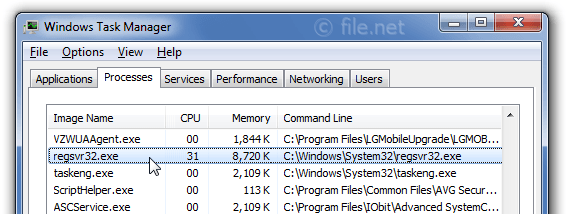Regsvr32.exe is a legitimate file within the Windows operating system. It’s generally stored in C:\\Windows\System32. It’s a command-line utility used to register and deregister ActiveX controls and DLLs within the Windows registry. This is strikingly similar to Idconfig in Linux. This command-line registers a DLL file and the associated files are added to the Windows Registry. This is what helps programs gain access to the data and interact with it. It seems likes it’s buried deep within your PC and well-protected, but it’s actually rather vulnerable to malware programmers and cybercriminals who want to spread a virus throughout the PC.
Quick Navigation
Is Regsvr32.exe A Virus?
Alone, Regsvr32.exe is not a virus. It’s simply a way for the computer to store and communicate with registry files. However, if it’s exposed to malware, it then becomes a gateway for viruses to enter and spread through your computer.
What Is Malware?
Malware is short for malicious software. It’s designed to harm or uncover any programmable device, network, or service. Cybercriminals will use to gain access to data that is stored with a computer or device to exploit victims for financial gain. They can access healthcare records, personal emails, bank accounts, passwords, and more.
How Does Malware Spread?
Malware spreads through email attachments, advertisements on certain websites, fraudulent software installations, compromised apps, text messages, and phishing emails. Hackers use the Regsvr32.exe folder much of the time to spread malware because any data within it goes to the computer’s registry, which is a database of information.
Types of Malware
There is more than one type of malware, some more damaging than others. Viruses come as attachments in an email or software program that holds a virus payload. When the user opens the faulty email, it infects the entire device.
Ransomware is the most popular type of malware that cybercriminals use. It embeds itself into the PC, encrypts their files, and then demands a ransom that the user has to provide.
Scareware is used to make people think that their devices have been attacked. It will ask users to install or pay for a false application. These are more of a scare tactic to get users to pony up their money to these fake software programs to “fix” their computer.
Spyware is something we have all heard of at one point or another. This is a program that can be installed on a PC without the user’s knowledge. It captures and sends out personal information or internet history to the user. The user can then monitor all of it and use the information as they see fit. It’s used a lot by law enforcement, government agencies, and even consumers who want to spy on their families.
Trojans are the worst kind of virus. They seem like harmless applications that a user can download, but once it’s on the device, they can steal personal data, spy on activities, and even completely destroy the inner workings of the device, making it impossible to use.
What is Regsvr32.exe Used For?
Regsvr32.exe, as mentioned earlier, is a command-line utility in Windows and ReactOS that’s responsible for registering DLLs and ActiveX controls within the registry of the operating system. If for some reason the registry isn’t automatically registering the DLL, it can be done manually.
Regsvr32.exe mshtml.dll / Registering Dlls Process
If Regsvr32.exe has a virus in it and isn’t registering DLLs properly, you can manually do it by following these instructions:
- Locate the file indicated in the message you receive using Explorer
- Right-click on the file
- Choose Open With from the menu
- Click Other found at the bottom of the Open With window
- Browse your local drive, which is usually C:\, and select Regsvr32.exe
- Click on Open
- Click OK
- You will then see a message indicating whether or not the file was successfully registered
Why is It Important To Register A DLL File In Windows?
The DLL file in windows contains a program code that various applications may need to access in order to properly operate. The DLLs have to be registered in order for the program to find it. It’s exceptionally important to register a DLL file in Windows for various reasons. They have to be registered so that the Windows can be restored, so the computer can be restored to factory settings, and so that copyright laws aren’t being violated when the computer creates an image.
Regsvr32.exe Location
Regsvr32.exe is located within C:\Windows. It can be found in C:\Windows\SysWOW64 or %systemroot%system32 folder. The file size is around 14,848 bytes in Windows 10/8/7/XP. Since this is a Windows system file, it has no visible windows.
What Causes Regsvr32.exe To Crash?
There are many reasons why you may see the Regsvr32.exe error pop up on your screen. The errors come in variations that can include:
- Filename.dll is not an executable file and no registration helper is registered for this file type
- No DLL name specified
- Unrecognized flag:/invalid_flag
The causes of the error include missing or damaged files, a virus, registry issues, invalid command path, and Active X control errors. These issues can be fixed in different ways depending on what’s causing the error in the first place. If the cause is the Active X controls or registry corruption, you will need to use a tool to scan your computer to resolve each issue one by one. If the error is due to a virus, then you will need to utilize an antivirus program to remove the virus.
How Do I Get Rid of The Regsvr32.exe Virus?
Before you try to get rid of the Regsvr32.exe virus, you have to first make sure you are actually infected. To do this, simply go into C:\Windows\System32. If the file is located outside of this folder, it’s likely the computer is infected. Additionally, if your computer has issues such as fluctuating internet connections, popup ads, low system performance, the browser is redirected to random websites, or the regsvr32.exe file is taking a large amount of your CPU, you likely have the virus. Removing the Regsvy32.exe virus from your computer isn’t overly difficult. There are a couple of ways you can go about doing it:
- Open the Run dialog by pressing the Windows key + R
- Type msconfig and hit enter
- Look for regsvr and uncheck any options
- Click on OK
- Go to the control panel
- Click on Scheduled tasks
- Delete the At1 task that may be listed
- Open the Run dialog again and type regedit
- Click on Edit
- Search for regsvr.exe
- Delete all occurrences of the regsvr.exe virus (Do not delete the original regsvr.exe file)
- Locate HKEY_LOCAL_MACHINE\SOFTWARE\Microsoft\WindowsNT\CurrentVersion\Winlogon
- Modify the entry Shell = “Explorer.exe regsvr.exe” to remove the regsvr.exe from ot.
- To delete the virus completely, go to the system32 folder and delete the regsvr.exe virus file from within. You will need to uncheck the “Hide protected system files and folders” option to see the virus file.
- Restart the computer
Additionally, you can remove the virus by installing an antivirus program on your computer that will automatically detect the malware and remove it.